Where is Vlad?
Written by Vlad on December 7, 2010 – 11:39 pm -I am still around and the online gadgets continue to accumulate, with over 60 reviews pending. I have been distracted by outside business and other affairs. These aren’t going to go away anytime soon, so I am making several reforms:
1. Self-rated posts, subject to revision
I have annoying perfectionist streak – I hesistate to publish posts until I have prepared suitable photos, diagrams and included external references, and checked to make sure that everything I say is gospel (actually, far better than gospel, as the bible is a fiction book).
Instead, I will publish posts as soon as I have something worthwhile to say, with a self-determined quality rating that indicates how complete I think it and a change log, which details each change with a small description of what has changed.
2. Vlad’s Gadget Diary
Every week, I have regular gadget-related experiences. I.e. things that I do with my gadgets, things that I plan to do, or other gadget-related issues in my life. I will post these whenever I have something to say.
Posted in Announcements | No Comments »
Gadget Diary – Digital TV for my Grandparents
Written by Vlad on December 6, 2010 – 11:43 pm -I visit my grandparents regularly on Sundays. They are almost 90 years old and live in North Bondi.
A while ago, I bought them the Economy Digital Set Top box, which Jaycar Electronics sells for $29.95, so they could watch the new DVB-T digital channels on their old LG Flatscreen TV (purchased in 1999, but still in good shape). Unfortunately, they struggled to use it for the following reasons:
1. Their LG TV has several AV inputs, but unfortunately, when you power cycle the TV, it always goes back to the analogue TV mode. They subscribe to Russian language Satellite TV, and the descrambler was already connected to AV1, so I had to connect the set top box to AV2. The procedure of pressing the input select button twice to switch to AV2 was very confusing for them.
2. Furthermore, although the Digital STB reception was fine for most channels, they could not get any digital reception for ABC TV. Their analogue reception for ABC was bad, but still watchable. As you know, digital TV does not gracefully degrade in bad signal conditions – it is “All or Nothing”. This means that they would have to switch to analogue for ABC, and switch back to digital to get the remainder in top quality. It was also confusing for them to understand why there were multiple version of the same channels (the analogue version and the digital version).
3. The remote control for the Economy STB is quite tiny, and if you don’t release the channel up or channel down buttons fast enough, it will repeat the command and skip over a few channels. Not a problem with my nimble fingers, but difficult for them.
My Solution
I tried giving them a programmable remote control, but this did not help. They were confused by the plethora of buttons. They kept pressing the wrong one, and putting the remote into the wrong mode. As a result, they seldom watched channels on the Digital Set Top Box. It was frustrating for me to see them struggle to do something that I thought was intuitive, but I vowed not to give up to help them.
After analysing the situation, I understood that their struggle was state-based decision making. They struggle when the required sequence of button presses depends on the current state of the TV, i.e. whether the TV is on or in standby mode, whether it is listening to the AV1 input of the old analogue channels. They need the simplest possible procedure that is state independent, i.e. combinatorial logic.
I knew I could solve problem 3 by lending them my spare Teac SDB452 SD Set Top Box with PVR. It has a larger remote with bigger buttons, and when you press the channel up and channel down buttons, it only sends the command once, even if you hold down the button. To my amazement, this set top box was able to receive ABC TV almost perfectly (every now and then, there are some noise artifacts, but it is still watchable). This solved problem 2 – they would now have no reason to watch Analogue TV, which will be shut down by 2013 anyway.
The only problem now was problem 1. The only easy solution was to reconnect the composite outputs of the Digital STB to an RF modulator, to allow it to be accessed as an analogue TV channel on the LG TV. I would never ever do this for myself, as the modulation processes reduces the image quality a bit, but it wouldn’t make any real difference to them. I programmed it so channel 6 on the LG TV was tuned to the RF modulated signal from the Teac STB. As a result – when they turn on their TV, it will default to the last analogue channel that they were on, which will almost always be channel 6. All their Australian channel selections will be made using the Teac SDB-452 remote.
This was the final outcome:
- To watch Russian TV, all they do is press the AV input select button on their main LG remote, and then use the remote for the Russian Satellite descrambler to select the Russian channel
- To watch Digital TV, all they do it press the channel 6 button on their main LG remote, and then use the remote for the Teac STB to select the Digital TV channel
- If they power cycle the TV, it will go back to channel 6, so it will respond to the Teac STB remote automatically. There should never be a reason to change the analogue channel on the TV from 6.
Tags: Digital TV, RF Modulator
Posted in Gadget Diary | No Comments »
Happy Birthday Vlad!
Written by Vlad on December 3, 2010 – 11:20 pm -Happy Birthday to Vlad, who turned 31 last Sunday.
His birthday was celebrated amongst many friends, electronic synth-pop music, kava, drink, platters of food, caramel mud cake and lots of gadgets purchased online.
You can honour Vlad’s birthday by visiting Vlad’s Gadgets regularly, telling your friends, and leaving constructive comments and suggestions.
Posted in Announcements | No Comments »
Connect your PC to your TV with the VGA to Video Signal Converter Box
Written by Vlad on October 16, 2010 – 9:47 pm -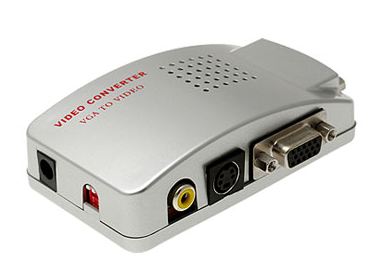
The VGA to TV converter lets you connect the VGA output of your PC/Laptop to any CRT TV, LCD TV, Plasma TV or VCR via the composite video input or S-Video input.
Many modern laptops and desktops come with high-end video cards that natively support composite video output from the VGA connector. For these systems, all you need is a simple adapter cable that connects the composite output to the correct pins on the VGA connector. Unfortunately, many older computers and even modern budget computers often don’t.
Why I Bought the VGA to TV Video Signal Converter
Tags: composite video, converter, S-Video, TV, VCR
Posted in Computer Hardware, Consumer Electronics | 10 Comments »
Desire Beautiful Feet? Enjoy an Instant Pedicure with the Ped Egg
Written by Vlad on October 12, 2010 – 4:59 pm -
The Ped Egg is a foot file designed to gently remove callouses, dry and cracked skin from the feet and toes, leaving them soft and smooth.
It consists of an ergonomically designed ellipsoid container, with a metal file on the bottom and an emery board on top. The metal file has a thatched pattern, reminiscent of a kitchen grater. It is designed to exfoliate the skin and trap the exfoliated skin flakes inside the container. Once you are finished, you can open the container and empty it into a garbage bin.
To use it, you hold the Ped Egg in your palm and move the metal surface back and forth across the areas of hard skin until you have exfoliated the dry and cracked layers. You then turn the Ped Egg over and use the side with the emery board to polish the skin to make it smooth and silky. If you like, you can then apply any of your favourite nourishing skin creams or oils.
Why I bought the Ped Egg
Tags: foot file, Ped Egg, pedicure, skincare
Posted in Health and Fitness | 1 Comment »
WKB-1000 Wireless Ergonomic Keyboard With TouchPad
Written by Vlad on October 10, 2010 – 4:25 pm -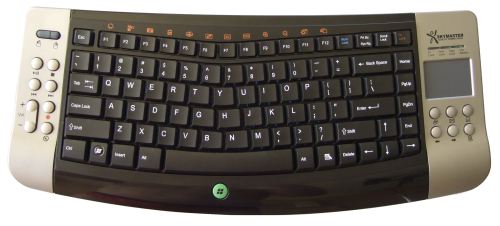
The WKB-1000 is a combined wireless keyboard and touch pad oriented towards Media Centre/Entertainment/Home Theatre PCs. It is light and slim, weighing 540g (1.2lbs) and measuring 422x180x19mm (16.6×7.1×0.75 inches). It operates over 2.4GHz radio and comes with a USB RF receiver, which operates over a maximum distance of 10 metres (33 feet). When plugged in to a PC, it emulates a standard keyboard and mouse, so it doesn’t need any special drivers. It it powered by two AA batteries, and has several features to prolong battery life. This receiver conveniently fits into a slot underneath the keyboard for storage or transport.
Developed by Taiwanese manufacturer ORTek, it is sold in Australia as the Skymaster WKB-1000 and in the rest of the world under other names including Ortek WKB-1000, Ergotouch WKB-1000, Wireless Entertainment Ergo Keyboard w/ Touchpad or just Wireless Ergonomic Keyboard with Touchpad. Another model with a slightly different hotkey layout is the Ortek WKB-1100, commonly sold in the USA as the Adesso WKB-4100 UB.
Why I bought the Skymaster WKB-1000 wireless keyboard and touchpad.
Tags: htpc, media centre, skymaster, touchpad, wireless keyboard
Posted in Computer Hardware | No Comments »
Are Laser Pointers Legal in Australia?
Written by Vlad on October 7, 2010 – 6:35 pm -
Yes, Laser Pointers are legal in Australia, but they have become more heavily regulated since mid-2008. The Australian Customs Service and most Australian State Governments toughened regulations on laser pointers due to the actions of a few idiots who were shining them at passenger aircraft.
Many people who I’ve spoken to seem to think that laser pointers have been banned in Australia. This is false. To summarise the legal consensus, it is legal to buy laser pointers in Australia, provided that the emissions power is less than 1 milliwatt (1 mW) and that you have a reasonable excuse for owning one and having it in a public place.
I have been doing some reading and this is my understanding of the current situation as of October 2010:
It it legal to buy laser pointers within Australia?
Tags: laser, laser pointer
Posted in Consumer Electronics | No Comments »
Twitter Weekly Updates for 2010-10-04
Written by Vlad on October 4, 2010 – 11:00 pm -- Flashing Telephone Ringer https://vladsgadgets.com/archive/flashing-telephone-ringer-lets-you-silently-know-when-someone-is-calling/ #
Powered by Twitter Tools
Posted in Brief Blogs | No Comments »
Breathe Easier With The POWERbreathe Lung Exerciser
Written by Vlad on September 27, 2010 – 9:34 pm - |
 |
 |
 |
The POWERbreathe Lung Exerciser is like a “dumbell for your lungs”. It is a resistance training tool that strengthens your inspiratory muscles – the muscles that you use for breathing in when you inhale. This is an aspect of fitness that is neglected by most exercise regimes.
It resembles a large asthma inhaler – two coloured plastic cylinders stuck together at a 90 degree angle, with a removable mouth piece and cover for the handle. A knob at the bottom of the handle is used to adjust the resistance level between 1 and 9. It is light, but sturdy and is easy to clean.
The recommended exercise is to do two sets of 30 breaths through the POWERbreathe twice a day, preferably before training or exercising. You should set the resistance so that you are just able to complete each set of breaths. They say that you can expect to see results within 4 weeks.
 |
 |
Why I Bought the POWERbreathe Lung Exerciser
Tags: lung capacity, lung exerciser, powerbreathe
Posted in Health and Fitness | 2 Comments »
Efergy RF Remote Controlled Power Switch (Stand-By Eliminator)
Written by Vlad on September 21, 2010 – 6:21 pm -
Remote Controlled Power Switches let you turn any mains appliance on and off with a remote control.
They consist of a remote control and a set of receivers. You plug each receiver into a separate power point, which turns it into a remote controlled power point. You then plug the devices that you want to control into each receiver.
I purchased the Efergy Standby Eliminator, which comes as a set consisting of four receivers and a remote control, from CatchOfTheDay for $40 each.
The Efergy product uses radio frequencies (RF) instead of infra-red light, so the remote control does not need a line-of-sight to the receiver. This means that you can install them behind cabinets and tables. A single remote can control 4 different outlets.
Why I purchased the Efergy Remote Controlled Power Switch
Tags: Efergy, energy saving, mains, standby power
Posted in Consumer Electronics, Home Automation | 6 Comments »


