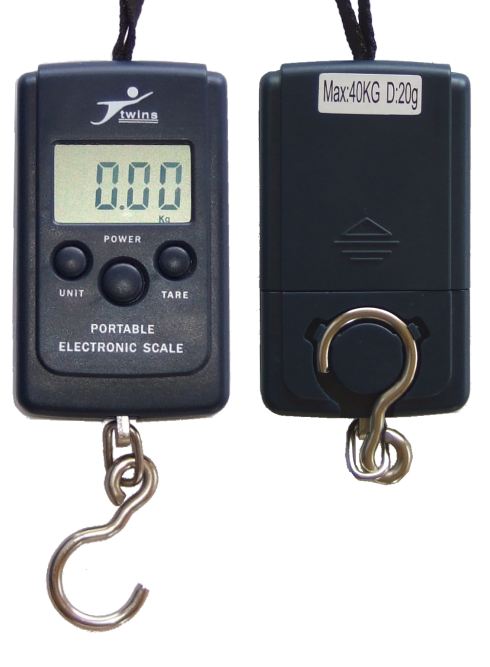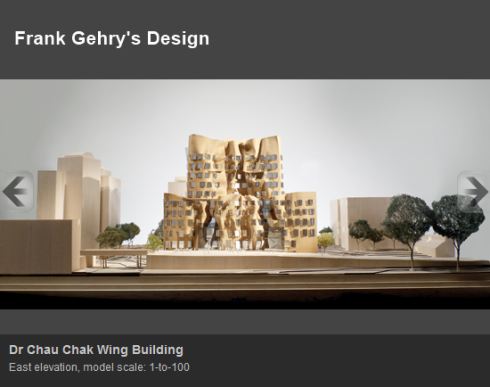Epson ELPSC21B 80″ 16:9 Portable Projector Screen
Written by Vlad on January 20, 2011 – 2:24 am -
If you own a portable LCD projector, you will know how great it is to be able to instantly create your own cinema to entertain friends, or give a compelling presentation to a large group of people for business or social functions. You will also know the frustration of turning up somewhere only to find out that they don’t have a projector screen or a large white wall.
The Epson ELPSC21B is a portable 80″ 16:9 projector screen that is light enough to take anywhere and very affordable. I purchased mine from itspot.com.au for just under $200.
Why I Bought the Epson 80″ Widescreen Portable Projector Screen
Tags: epson, projector, screen
Posted in Consumer Electronics | No Comments »
Gadget Diary – Converting Philips SHB7100 Bluetooth Earphones to Recharge from a USB Port
Written by Vlad on January 19, 2011 – 12:00 am -
I own a pair of Philips SHB7100 Bluetooth earphones. They consist of a set of earphones connected to a pendant that hangs around your neck. The pendant contains the audio circuity, the Bluetooth radio and the internal battery. You control the earphones using the push buttons on the front of the pendant.
The SHB7100 came with a travel charger that made an annoying whining noise when it was recharging, and it was annoying me at night time. Furthermore, I did not want to carry around an additional recharger when travelling. I knew that I would find a way to solve this problem.
How I solved this problem
Tags: bluetooth, Philips, USB
Posted in Consumer Electronics, Gadget Diary | No Comments »
GLH Hair Thickening Spray (Hair in a Can)
Written by Vlad on January 18, 2011 – 7:24 pm -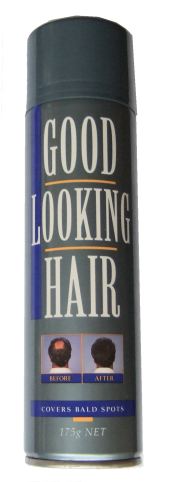
We all saw those infomercials on TV in the 90’s – people with bald patches had them instantly eliminated with an aerosol spray. It looked like they were spray painting their heads. Most people I know chuckled in response to seeing the commercials, but I didn’t. Even though I had a full head of hair at the time, I knew I would eventually cross paths with “Hair in a Can”.
In 2004, I ended up ordering a can online for $16.
Why I Bought GLH Hair Thickening Spray
Tags: hair, hair loss, spray
Posted in Beauty Products | No Comments »
USB Solar Battery Charger Keeps Your Mobile Phone Running When You Are On The Move
Written by Vlad on December 23, 2010 – 10:31 am -
Do you hate it when the battery runs out when you’re on your mobile phone and you don’t have a PC or charger on hand? If you have a power hungry smartphone, like an iPhone, Google Nexus or HTC Desire, you will know this experience all too well. You may also have an iPod, Digital Camera, Bluetooth Headset or other portable devices that need to be topped up. If they support USB charging, the Solar Battery Charger can help you out.
The USB Solar Battery charger lets you recharge any of these devices when you are on the go. It is small and light enough to carry with you everywhere, measuring 43 x 110 x 12mm and weighing less than 70 grams. It comes in black and white.
I paid about $10 on eBay for the model with 1000mAh battery capacity.
How the USB Solar Charger Works
Tags: battery, charger, iphone, photovoltaic, solar cell, USB
Posted in Computer Hardware, Mobile Phones | 1 Comment »
Asus P5G41C-M LX Socket 775 uATX Motherboard with DDR2 and DDR3
Written by Vlad on December 22, 2010 – 1:03 pm -
In a previous post I explained how on my main desktop system – a socket-775 Core 2 Duo E4500 system – I can only access 3.25GB out of 4GB of RAM that I have installed. This is because of a deficiency in the Intel 945GC Express chipset on my Asus P5GC-MX 1333 motherboard. Basically, the chipset reserves 750MB of address space for peripherals, but does not have the ability to remap the overlapping physical RAM above 4GB.
In that post, I also described how I bought an Asus EAH5670 PCI Express video card, based on the ATI Radeon HD 5760 chipset. The purpose was to speed up the system, as the motherboard’s inbuilt graphics chipset shares memory with the rest of the system, slowing it down.
Well, whilst browsing MSY’s website, I discovered that they sold the Asus P5G41C-M LX Motherboard, for Socket 775 CPUs, at a cheap price – only $58. I decided to buy it. Not only will this motherboard allow me to reclaim the 750MB of RAM that I can’t use at the moment, but it will also increase maximum RAM support from 4GB to 8GB maximum.
The motherboard has support for both the older DDR2 memory and modern DDR3 memory. This saved me money, as I am able to reuse the existing two 2GB DDR2 modules in my current motherboard, but when I upgrade to 8GB, I will almost certainly be buying two 4GB DDR3 modules. You often find when buying second hand memory that the older DDR and DDR2 memory modules are actually more expensive than DDR3 modules, as the older forms are no longer manufactured and so they are in shorter supply.
The other bonuses from this motherboard upgrade are that the SATA maximum speed has been doubled from 1.5Gb/s to 3Gb/s, and the on-board Ethernet LAN upgraded from 100Mb Ethernet to Gigabit Ethernet.
When I feel the need, I will also be able to upgrade the CPU from a Core 2 Duo to a Core 2 Quad. I will also be able to add a PCI express USB 3.0 adapter to benefit from the new high speed devices that I expect to be coming out over the year. I expect that this will allow me to get another 2 years out of this system.
Tags: Asus, Socket 775
Posted in Motherboards | 2 Comments »
Vlad’s alternative design for the new UTS Business School (Dr Chau Chak Wing Building)
Written by Vlad on December 22, 2010 – 8:52 am -The University of Technology, Sydney has officially unveiled the new design for the $150 million Doctor Chau Chak Wing Building, which will host the new Business School.
This building was designed by the world renowned architect Frank Gehry, and this is his first Australian project. The appearance of the exterior of the building has been compared to a “wrinkled paper bag” or “collapsed cereal box” and was apparently designed from the “inside out”. It is intended that this building will “become a key destination on the ‘cultural ribbon’ that extends from the Sydney Opera House down to the UTS, passing through key sites such as the Powerhouse Museum and Darling Harbour”.
After examining Gehry’s design, I reckoned that I could do better. I hereby present my alternative design for the new Business School. I am confident that it is only a matter of time until people see the merits and simplicity of my design, and take pride knowing that it’s homegrown, created by an Australian UTS Engineering graduate:
Posted in Announcements | 1 Comment »
Asus EAH5670 PCI Express Video Card with ATI Radeon HD5670 GPU
Written by Vlad on December 21, 2010 – 3:22 pm -
Today I purchased an Asus EAH5670 PCI Express Video Card with 1GB GDDR5 RAM, based on the ATI Radeon HD5670 Graphics Processor Unit. It has VGA, DVI and HDMI connectors, with support for audio over HDMI as well.
I chose this video card for the following reasons:
- I wanted a high level of performance. This video card is mid-range, but compares favourably to other high performing cards like the Nvidia 9800 series
- I needed a video card that would not consume too much power, as my desktop power supply is only 450W. Some video cards consume so much power that they require a supplementary 6-pin PCI Express power cable, which my power supply doesn’t have. The Radeon HD5760 GPU does not need supplementary power, and consumes as little as half the power of some Nvidia models
- I don’t want to have to install additional cooling in my case, so I don’t want a card that runs too hot, even if I have to sacrifice a bit of performance.
- I am trying to keep this computer quiet, as it is on all the time and near a bedroom, so I did not want one that needed a powerful fan. The Asus EAH5760 has a smaler and quieter fan, compared to similar ATI Radeon HD5670 cards manufactured by companies like Gigabyte and MSI.
- I had a maximum budget of $150. I managed to get the Asus EAH5670 for $110 from MSY Computers
Why I Upgraded My Video Card
Tags: Asus, ati, radeon
Posted in Computer Hardware | 1 Comment »
Gadget Diary – Healing Sunburns with my UFO Grow Light After a Hot Summer Day at Taronga Zoo
Written by Vlad on December 16, 2010 – 10:25 am -
Last Saturday, I attended my former workplace’s Christmas party. We spent the day at Taronga Zoo, and then were taken by water taxi to Darling Harbour, where we had dinner at an Italian restaurant named Criniti’s, which had awesome wood fired pizzas.
It was a hot Summer day with a clear blue sky and by the end of the day, the skin felt burnt. My arms were red beyond the elbow (where my singlet ended). My nose, forehead and the front parts of my scalp where the hair is thinning were also red. You see, I woke up late in the morning so I only applied my anti-aging moisturiser which only has a small degree of sun protection. It was my intention to borrow some SPF30+ sunscreen from someone else, but I forgot.
When I got home, I had a shower and then applied pure Aloe Vera gel to the tanned areas on my face and arms, followed by 20 minutes in front of my homemade light therapy machine. It is made from a product called a “UFO grow light” – a circular 90W LED lamp that produces red light at a wavelength of 660nm, and blue light at 460nm,. These wavelengths represent the peak energy bands that are absorbed by plants to provide energy for photosynthesis, so these lamps are popular with indoor horticulturists who want to reduce their electricity bills.
But I am not a plant, so why would I use this on myself? Light in the red to infrared regions beyond (600nm and above) has been scientifically shown to speed up wound healing, so I thought it would be appropriate to try it it on my sunburns. I have conveniently mounted this light on a cork board behind my monitor, so whilst I am working at the computer, I can enjoy a LED light facial treatment without any interruptions to my routine. The 660nm red and 460nm blue light also have other therapeutic uses in humans, but I will leave these for my other upcoming article on light therapy. The light is controlled by my Efergy RF Remote Controlled power switch. I keep the remote control next to the keyboard.
Two days later when I visited my city office, my colleagues commented that there were no signs of sunburn on my face, and I felt no more burn sensations on that area. My arms, which I did not treat, had darkened and still felt burnt several days later. Even now, they feel a bit sensitive when I pinch the skin. Overall, I really think it helped. Nonetheless, I would still prefer to use SPF30+ sunscreen rather and not get burnt.
Tags: LED, light therapy, photosynthesis, sunburns, UFO Grow Light, wound healing
Posted in Consumer Electronics, Gadget Diary | No Comments »
Gadget Diary – Shopping at Woolworths
Written by Vlad on December 13, 2010 – 12:02 am -It was really hot here in Sydney on Saturday night, so I went to Woolies, just before midnight, to get myself some cold bottles of soda water and Pepsi Max. There was only one checkout open, and the customer there had a lot of items, so I reluctantly went to the self-checkouts – the ones where you scan your goods yourself.
The reason why I hate using them is because I find it a pain in the backside to open the plastic bags. They are all pressed together flat and stuck to each other. This means that you have to put all your shopping down to use both hands, to separate one plastic bag from the others and then to pry it apart so you can put your shopping inside.
What Woolies (and the other supermarkets) need is a machine that can automatically separate and open a single bag – say when the customer presses a button next to the scanner. This would greatly speed up the handling of purchases and help make them more money.
Does anyone know if such a machine exists? If so, please leave a comment. Otherwise, perhaps I will invent one.
Tags: plastic bag, supermarket
Posted in Gadget Diary | No Comments »
Micro USB Cables for the HTC Desire and other HTC Android-Based Smart Phones
Written by Vlad on December 10, 2010 – 12:24 am -
Earlier this year, I replaced my 2007-vintage Nokia E70 with an HTC Desire, which runs Google Android (originally 2.1, now upgraded to Froyo 2.2). It is by no means a perfect phone, but it has revolutionised my life. I have another post on the way that will talk about my fondness for that phone.
The HTC Desire connects to a PC via a Micro USB cable, which comes with the phone. One cable of course was not sufficient. I wanted several – one for my car, one for my laptop, one for my home computer and one for my city office.
When I went to purchase an off-the-shelf generic Micro USB cable, I found that I could not plug it into the socket at the bottom of the phone.
The Difference betwen HTC micro USB cables and generic Cables
Tags: htc desire, micro USB
Posted in Computer Hardware, Consumer Electronics | 2 Comments »