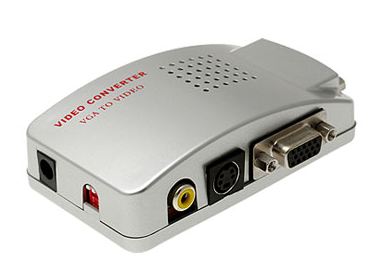Logitech Z4 Stereo Speaker System
Written by Vlad on September 20, 2010 – 5:05 pm - 9,377 views
If you want good stereo speakers under $100, the Logitech Z4 is an excellent choice. It’s a 2.1 stereo speaker system consisting of two satellite speakers and a subwoofer, providing a total of 40W RMS power.
Designed for PC sound, it also works well for getting big sound out of your iPod or portable MP3 Player or connecting to an electronic music instrument, like a synth keyboard.
Why I Bought the Logitech Z4 Stereo Speaker System
My Core 2 Duo system used to be a headless server for TV recording, so it operated without a keyboard or monitor, but then I decided to use as my main desktop PC at home, so I upgraded the RAM to 4GB and added a Dell SP2309W 23″ widescreen monitor and a Microsoft Digital Media Keyboard 3000. The system already had cheap Altec Lansig speakers, but the sound was really tinny, and as I planned to tinker with electronic music, I decided to get something better.
I had a budget of $100 to spend on better speakers. At my previous workplace, they used Logitech Z4 speakers for the PC in the conference room and I liked their sound. Also, I found a number of positive reviews on whirlpool. I visited Harvey Norman and they had the Z4 on special for $99. They also sell on eBay for around this price.
Logitech Z4 Speaker Description and Specifications

The speakers have a frequency response of 35Hz to 20KHz. The two satellite speakers measure 22.9cm (9 inches) high, 7.6cm (3 inches) wide, and 7.6cm (3 inches) deep. Each speaker delivers 17 watts of power via one active concave dome driver and two pressure drivers – all 5.1cm (2 inches) in diameter. Each satellite speaker is attached to a mounting stand with a square base with two philips-head screws. The stand angles the satellite upwards slightly by a few degrees. This angle is fixed, but if this is a problem, you can unscrew the stand and replace it with your own.
The subwoofer measures 22.9cm (9 inches) wide), 22.9cm (9 inches) high, and 24.1cm (9.5 inches) deep, and is best placed on the floor. The subwoofer delivers 23 watts of power via a 20.3cm (8 inch) pressure driver. The subwoofer contains the power supply, and connects to a power point via a standard figure-8/infinity cable that plugs into the back. The back panel of the subwoofer also has a 3.5mm socket for the main audio input, twin RCA outputs for the right and left satellite speakers, and a socket for the wired remote control. All cables are included.
Logitech Z4 Wired Remote Control

The Logitech Z4 has a wired remote control – a little rectangular box connected by a long lead to the subwoofer. This is much better than other computer speakers systems that have all the controls located on the actual speakers, which means that you have to place the speakers on your desk in a place that is convenient to reach with your hand.
On the wired remote conrol, there is a large volume control knob that rotates smoothly and can be set precisely. Below that, on the left hand side there is a smaller knob for adjusting the bass coming out of the subwoofer. In the centre, there is a blue LED which is the power indicator, and to the right is the push button on-off switch. On the near side of the remote, facing the user, are two 3.5mm audio sockets. The left-hand socket is the headphone socket. The right-hand socket is for an additional external input for connecting an mp3 player or a synth keyboard. This means that you can use these devices without having to turn on your computer, and it keeps the computer’s own line-in socket free.
To save space on my table, I have the satellite speakers standing on a cable tray, fastened to a cork board mounted on the wall behind the desk. I have placed the wired remote control conveniently on my desk to the left of my keyboard.
Tags: audio, logitech, logitech z4, speaker
Posted in Computer Hardware, Consumer Electronics | No Comments »