Sandisk Extreme III SDHC card Transfers at 30MB/s
Written by Vlad on August 10, 2010 – 3:04 pm - 1,290 viewsThe Sandisk Extreme 30MB/s SDHC cards are currently the fastest Class 10 SD cards on the market, with a maximum read and write speed of 30MB/s. This makes them ideal for speeding up your computer with Windows 7 ReadyBoost and for speeding up your digital camera when taking continuous shots or transferring pics to and from your computer.
Why I bought the Sandisk Extreme 30MB/s SDHC card
One of the improved features of Windows 7 is ReadyBoost, where it can use a USB flash drive or MicroSD card w/ USB reader as a cache to speed up the computer. The reason why this works is because flash media usually has a random access time of around 1ms, compared to 8ms or more for a hard drive.
The Sandisk Extreme SD card is currently the fastest on the market. It is a Class 10 device and can read/write data at 30MB/s, which is not only faster than all other USB drives and SDHC card on the market, but even faster than many hard drives, especially 2.5″ drives that are installed on laptop computers.
ReadyBoost works best on systems that have less than 2GB of RAM and do not use SSD storage.
Whenever you plug in a USB flash drive into your system, Windows will automatically determine if it can be used for ReadyBoost.To enable ReadyBoost, you just have to right-click on the USB/Flash Drive icon in ‘Computer’ and select the option “Dedicate this device to Readyboost”.
I had just upgraded my old Dell Inspiron 6000 laptop and my old Pentium 4 system to Windows 7. These systems only have 1.5GB of RAM. I would have loved to upgrade the RAM to 4GB on each of these, but they take the older DDR2 SODIMMs and DDR memory respectively, which are now harder to find and very expensive second hand – i.e. over $200 for 4GB – double or triple the price of modern DDR3 memory
By spending $35 on eBay for a 4GB Sandisk Extreme SD card, I have been able to cheaply use ReadyBoost to get a bit more performance out of these systems. I have noticed the biggest improvement when starting up and shutting down, and when opening the browser windows.
My laptop already had an SD media slot, but for my desktop, I purchased a USB SD Card Reader very cheaply from DealExtreme, which I plugged into a rear USB port.
Other Uses:
Speed Up Continuous Shooting Mode on a Digital Camera
For photographers who take photos of sports events or live performances, having a high speed SD card may allow you to take multiple shots faster, as the camera will require less time to save them to memory.
Speed Up Image Transfers Between Your Camera and Computer
For people who take lots of photos on the move, this also reduces the time required to save photos and to transfer pictures to and from your computer.
Advice for Buyers
If you are going to buy on eBay, check to make sure that you are buying a genuine device and not a counterfeit. All the ads below are for devices being advertised as genuine, but take a look at buyer feedback as well.
Tags: Class 10, Digital Camera, ReadyBoost, Sandisk, SDHC
Posted in Computer Hardware | 4 Comments »





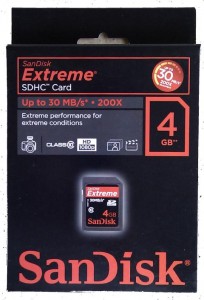

By Tel on Nov 18, 2010 | Reply
Hey this is kind of interesting. I have a problem where a certain machine is throttling disk bandwidth updating a bunch of files (only about 10G worth of particular files) and I was thinking of just buying a 16G USB stick, making a bit of space for those often-updated files and moving them off onto the USB stick (unload the stress from the main drives).
I haven’t tried it because people tell me the USB subsystem will just get very easily overloaded. Dunno if that is true, but most USB host hardware tends to require intense CPU polling and only one request can be processed at a time.
Does it really result in a bottleneck at the USB layer? Is an ordinary USB stick faster or slower than the SDHC card plus a USB card reader? Also, most laptops that have SD card slots just internally use a USB adapter anyhow so it always comes back to the USB drivers.
I’d like an SD to SATA converter or something like that. Have you done any USB vs SATA speed trials?
By Vlad on Nov 18, 2010 | Reply
Hiya Tel,
I am preparing a comprehensive response to this detailed question. Hope to have it ready for tomorrow 🙂
By Tel on Nov 19, 2010 | Reply
I’ve done a bit of research into this matter (just web page reading). USB2 has a clock rate of 480M bits / second but in terms of actual practical transfer rate nothing on USB2 goes faster than around 40M bytes / second. Many USB sticks won’t even go that fast, but they do have very quick seek times which is why Microsoft “Windows ReadyBoost” gets a bit of extra kick from swapping to flash rather than swapping to hard drive (even over USB). Corsair, Patriot and OCZ seem to have the reputation for speed amongst USB sticks.
The other limitation of USB is that only one active request can be in process at a time.
Now USB3 is considerable faster, and there are reports of USB3 memory sticks reaching transfer rates just under 200M bytes / second. Problem is that at the moment almost no machines support USB3 and Apple seem to dislike it for some reason (that’s only a rumor I heard).
So with SATA you have the 2.5″ SSD modules that plug into the same place as a hard drive and SATA-II goes about three times faster than USB2 plus SATA does support multiple requests being queued via Native Command Queuing (although many operating systems don’t take advantage of that capability, and possibly NCQ is not of much benefit for an SSD device).
SATA-III is the fastest storage bus easily available for PC style hardware, and the eSATA cards are cheap and easy to get. That makes it a convenient expansion option for desktops (not so good for laptops, but in a laptop you can at least replace the entire hard drive with an SSD SATA module, if you don’t mind the expense).
The upper limit on present day SATA SSD devices is also a transfer rate of around 200M bytes / second so that’s probably about the limit of the flash chips at this point in time… making USB3 and SATA pretty much equal in practical terms until faster devices come along.
That’s my roundup… I’d be very interested to know what you have discovered.
By Vlad on Nov 24, 2010 | Reply
@Tel: OK, I don’t have time to do an essay, so I will give my thoughts in point form:
1. Yep, 40MB/s is close to the maximum limit for USB 2.0 – see http://www.everythingusb.com/usb2/faq.htm#4
2. I don’t think that ‘saturating the USB subsystem’ is an actual issue. How would you define it?
The original USB standard has three modes of data transfer – Isochronous (mainly sound cards), Interrupt (keyboards, mice) and Bulk (block devices such as hard drives, DVD drives and network devices). 80% of bus time is reserved for isochronous devices, 10% is reserved for interrupt-transfer devices and the remaining 10% for USB control commands. Bulk transfers, which are used for storage devices, are only transferred when the reserved bus time is not being used. The only thing can can possibly be saturated is the PCI bus if you have multiple USB devices transferring at top speed, and this is not an issue on modern systems with PCIe. If you have buggy or badly written USB device drivers, they could of course cause a lot of pain, but this is less and less of an issue these days as most USB devices comply with the Class-specific standards, i.e. they are supported out-of-the-box and do not need proprietary drivers.
USB host adapters chipsets should all support bus mastering in hardware by now, so CPU Polled I/O should not be taking place. In 2001, when I last did USB Hardware development, the latest chipsets had added support. I would expect all mainstream operating systems to enabled this in their drivers by now.
3. Yes, SATA will always outperform USB for block devices, as it has lower protocol overheads than USB and supports a higher maximum bandwidth. I would not expect the lack of Native Command Queueing to make any difference, as rotational latency does not exist in Solid State Devices. Even with hard drives, most single user environments do not notice a difference, and almost all Windows computers that I have examined do not have AHCI support enabled in BIOS, which is required for NCQ support in Windows and Linux.
4. Currently, this is the fastest SD card on the market, which transfers at 30MB/s. USB will have no trouble maintaining the speed – the only performance high might be the access time. Also, being SATA would make it easier to use as a boot drive.
5. On eBay, there are cheap SD to SATA adapters. Here are some deals:
[geobay]search=sd sata (adapter,converter)[/geobay]