12 Channel Smart AA, AAA and 9V Battery Charger with Discharge Function
Written by Vlad on March 19, 2011 – 10:12 pm - 3,945 views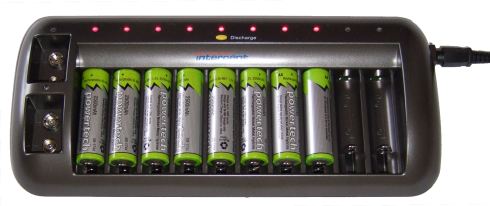
This is a microprocessor-controlled battery charger that can charge up to 10 x AA/AAA batteries and 2 x 9V batteries. It supports both NiCad (Nickel-Cadmium) and NiMH (Nickel-Metal Hydride) simultaneously. Each battery is independently monitored and charged, and a multi-colour LED above each battery indicates the charging status.
There is a discharge function that drains all the batteries completely before commencing a charging cycle, which is useful for rectifying “memory effects” and other common battery problems. It employs several mechanisms to ensure that batteries are completely charged, but not overcharged.
It comes with both a 12V DC power adapter that operates worldwide on mains voltages between 100-240V as well as a lead that plugs into a car cigarette lighter socket so you can charge batteries when you’re on the road.
I purchased this from Jaycar electronics, who call it 12VDC & 240VAC Smart Battery Charger Ni-Cd & Ni-MH. I have seen similar smart chargers on eBay, but most are 10-channel chargers with support for only AA and AAA batteries.
Why I bought the Smart AA & AAA battery charger
I am into electronic music, and I have a few portable synth keyboards that can be powered by batteries. They typically require 6 or 8 AA batteries. I use Jaycar’s premium Powertech 1.2V NiMH AA batteries, which have a capacity of 2500 milli-amp hours (2500 mAh). Cheaper AA NiMH batteries have 2000mAh or less.
I noticed that the battery life I was getting was much less than what was expected, i.e. my instrument would operate for 1 hour instead of 6 hours. My batteries weren’t that old, so either I had some dud batteries, or my old charger wasn’t doing a good job. Another frustrating thing for me was that my charger could only charge 4 batteries at a time, and it required that the batteries be charged in pairs – something that would make it even more difficult to isolate a single bad battery.
The fact is, I already wanted to get a new charger that could charge at least 8 batteries at a time. If the problem was my charger, this new one would fix it. If the problem was with the batteries, the features of this new charger would help me track it down.
User Interface
There are 10 compartments for AA/AAA batteries. The bottom electrical contact is spring-loaded, so it automatically adjusts to the shorter AAA batteries. On the left, there are two compartments for 9V batteries, which are inserted vertically. The DC power jack is on the right-hand side. Each battery compartment has a multi-colour LED to indicate the charging status. The discharge button is located beneath the fifth charging status LED from the left.
| Red | Fast Charging | The battery is being charged and the delta V sensing has yet not detected the final voltage drop |
| Green | Trickle Charging | Fast charging has completed, or 15 hours has elapsed, whichever first |
| Flash Red/Green | Discharging | Discharge was activated and the battery is still in the process of being discharged |
| Extinguished | Not charging | Should only happen when an individual compartment is empty |
Delta-V charging with Safety Timer
As a NiCad battery is being recharged, the voltage across the cell steadily increases, until it is close to full capacity. At this point, certain chemical reactions will cause the cell voltage to drop suddenly. Many chargers can detect this sudden drop in voltage and automatically stop charging. The process of detecting the end of charging by the drop in voltage is called Delta-V sensing.
NiMH batteries are similar, except the drop in voltage at the end of charging is not as pronounced, so it is harder to detect. This means that a less sophisticated battery charger could inadvertently overcharge the battery and damage it.
The smart charger has a built-in timer, that switches to trickle-charging after 15 hours. This minimises the risk of damaging the battery by overcharging, even if the Delta-V sensing fails.
Discharge Function
Two problems commonly experienced by owners of NiCad and NiMH rechargeable batteries are:
- The Lazy Battery Effect – a reduction in the peak battery voltage caused by repeated over-charging
- The NiCad Memory Effect – a tendency of a NiCad battery frequently used to revert to its partially charged state
These problems can often be reduced by performing one or two deep discharge and recharge cycles.
Also, if you think you’ve been using a bad charger, doing this procedure might improve the performance of your batteries.
If you press the discharge button for 2 seconds, the charger will first completely discharge all batteries before commencing the charge cycle. During this process, all LEDs will flash red alternatively red and green. As each battery is being discharged independently, you will notice that some batteries will discharge faster than others. When this happens, the LED will switch to red.
NOTE: Do NOT do perform a discharge every single time you recharge your batteries. Repeated deep discharging reduces the life of your batteries
For more information, check out the following links:
Using the Smart Battery Charger to find Bad Batteries
When you’ve used this charger, you will notice a few things about your batteries:
- Some batteries will discharge faster than others
- Some batteries will reach the trickle-charge stage faster than others
This can happen for a number of reasons.
- You have mixed a set of different batteries, i.e. different brands, different age, different capacities
- You may have metal tarnish or oxidation on the contacts of your batteries. This increases the resistance and reduces the charging current, or slows down the discharge process. Perhaps you can gently clean this off this a metal kitchen scourer.
- Even if you have identical batteries of the same age, there are variations in the quality of your batteries, due to tolerances in manufacturing
BUT – If you have eliminated all these causes and have been using the same set of batteries over and over, you can get some useful information about the health of your batteries:
1. Insert a set of batteries, discharge them and then wait until they are fully recharged
2. Perform a discharge again and time how long it takes before each battery starts charging again.
Any battery that discharges unusually quickly compared to the others is likely to be a dud.
Creating a Set of Super-Batteries
Maybe you have a lot of spare rechargeable batteries, and you need to create a set of the most long-lasting ones. You might want to do this if you have a digital camera or musical instrument and you want it to operate as long as possible, if you know that you won’t be able to recharge for a while.
Grouping your spare batteries into sets of 10 and repeating the above procedure, you can find the batteries that take the longest to discharge. By going through all your batteries, you can choose the top 4, 6 or 8 depending on what your device needs.
For More Information About Rechargeable Battery Technologies And Charging
Electropaedia Article on Battery and Energy Technologies
Tags: battery, charger, NiCad, NiMH, recharger
Posted in Consumer Electronics | 2 Comments »






By Gabriel on Jun 6, 2011 | Reply
PLEASE NOTE!
There is a note in the user’s guide that I received saying that the charger should not be loaded with both NiMH and NiCD batteries on the same charging session.
You could charge both AA, AAA and 9V, but they should be either NiMH, or NiCD.
By Vlad on Jun 9, 2011 | Reply
Hello Gabriel, thanks for your comment.
It is possible that chargers may differ in their ability to charge both NiMH and NiCad batteries in the same session. I presume that you did not buy yours from Jaycar Electronics in Australia.
I personally stopped using NiCad batteries over 10 years ago, as the NiMH batteries I get locally from Jaycar have a much higher capacity and are less likely to experience “Memory Effects” and related problems.